Click here to download Khmer Unicode Download
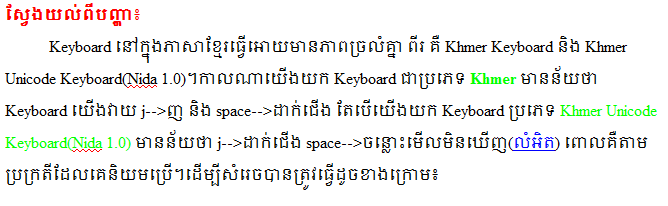
First Step Click on Start-->Control Panel -->Region & Features
Keyboard and Language-->Change Keyboard..
On KH-->Add.. must Select Khmer Unicode Keyboard (NIDA 1.0)
Final click OK
Click here to download Khmer Unicode Download
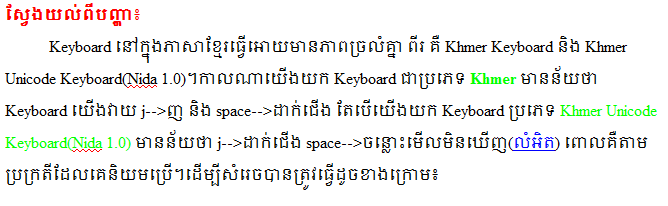
Problem With Typing Space Bar Equal Type J (Not Type J) ~ Khmerhelpkhmer >>>>> Download Now
ReplyDelete>>>>> Download Full
Problem With Typing Space Bar Equal Type J (Not Type J) ~ Khmerhelpkhmer >>>>> Download LINK
>>>>> Download Now
Problem With Typing Space Bar Equal Type J (Not Type J) ~ Khmerhelpkhmer >>>>> Download Full
>>>>> Download LINK